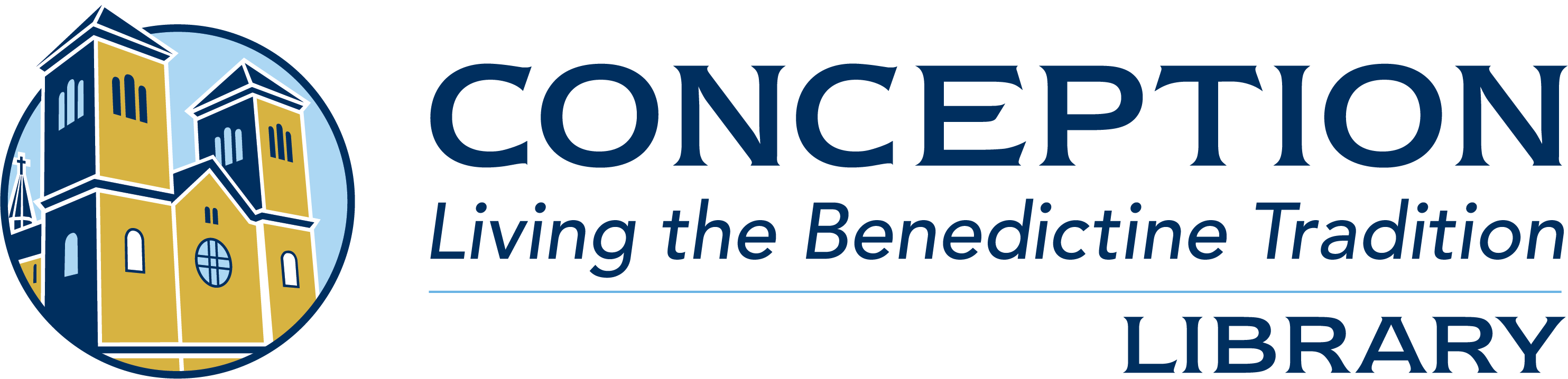Searching, Borrowing, Requesting and Renewing Items
MOBIUS and Prospector
If items are not available in our library catalog, you can search for and directly request items from the MOBIUS and Prospector partner catalogs. These catalogs contain millions of requestable items. You will need your Library ID to request items.
We recommend that you search MOBIUS before Prospector. MOBIUS items usually arrive faster.
MOBIUS
Your cluster is MOBIUS – KC-Towers
Prospector
Your cluster is MOBIUS – KC-Towers
Interlibrary Loan
If the item you want is not available through our catalog, MOBIUS, or Prospector, use one of the forms below to request the item through Interlibrary Loan. You will need your Library ID.
Checking out an item from our library
For Books:
- Remove the card from the pocket in the front of the book.
- Sign the card with your name or library unique ID number.
- Place the card in the checkout box located on the library front desk or the box located on the landing between the second and third floors of the library stacks.
For CDs, DVDs, Videos, Sound Cassettes, or the Media Collection:
- Sign your name and list the item call number on the clipboard located near each collection.
Borrowing an item from MOBIUS or Prospector
- In the catalog, click the Request button or link.
- Our cluster name is MOBIUS – TOWERS.
- Enter your name and library ID number. Contact a library staff member if you do not know your ID number.
- Select Conception Abbey Library as the pickup location.
- Click the Submit button to send your request.
If your request is successful, a confirmation message will appear on the screen.
Arrival Times & Loan Period
| Arrival Times | Loan Period - Books | Loan Period - AV | |
| MOBIUS | 3-7 business days from request | 28 days with two renewals | 10 days, no renewal |
| Prospector | 7-14 business days from request | 21 days with one renewal | 7 days, no renewal |
| ILL | Approximately 14 days from request | Approximately 30 days | Approximately 7-14 days |
You may pick up MOBIUS, Prospector or ILL items in the library office on your left as you enter the office front door. These items are already checked out to you.
- Sign into your library account.
- Items checked out will be listed below your account information, OR there will be a link to click to find items currently checked out.
- Click the boxes next to items you would like to renew.
- Click the Renew Marked box. You will receive a confirmation message if the renewal request is successful.
- Click Log Out when you are finished.
Click here to go directly to your account sign in page.
Some items are not eligible for renewal.
Place your returns on the shelves in the hallway of the library offices/workroom. The return shelves are to the right as you enter the hallway from the reading room. If the office is closed, you may put the item on the circulation desk in the reading room.
| Lending Library | Overdue Notices | Bill |
| Conception Abbey & Towers | 2 | $75.00 for each item |
| MOBIUS/Prospector | 3 | $120.00 for each item |
| ILL | 2 | Set by Lending Library |
Lost & Damaged Items
If you lose or damage library materials, please contact the circulation librarian. Remember that you are responsible for all materials checked out to your library account.
Library Catalogs
Can't find the item you want? Request items through Interlibrary Loan (ILL)